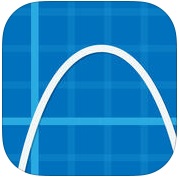Best Back to School Apps For Your Middle School to College Students
/ADOBE STOCK PHOTO CREDIT
Help your high school or college student stay organized and work smarter, not harder, this school year with this list of awesome apps, compiled by a student in the DijiWise family who discovered the value some of these brought to her schedule! From study tools to organizational planners, these apps will help your child conquer this school year with success.
Quizlet - FREE
Quizlet is a free study tool which can save your child a lot of time and hassle. Students can make their own set of flashcards and study anywhere! Create a Quizlet account, and students can make their own set of study materials -- and even send them to their friends. Users can also search millions of study sets that other Quizlet users have already created! If your child’s lucky, his or her teacher already has a teacher’s Quizlet account to help their class study.
Evernote – FREE (paid upgrades available)
Evernote is a great organizational tool that can help with anything your child has on his or her “To Do” list. From grocery lists, to class notes, to chores, to collaborating with others, Evernote is the perfect way to get things done. The app has a great sharing features, so users can create and send their lists, notes or work to other users. Evernote keeps subjects organized by using tags to help the user search the notes easier. Give this app a try this school year, you won’t be sorry!
Study Cal - $1.99
Study Cal is an awesome way for your child to keep track of high school or college classes for the semester. First, the user enters class details such as the teacher’s name, class times and location, followed by the ability to input assignments and due dates, and keep track of grades in the classes. Your student can even send classes and assignments to friends who have Study Cal! The app costs $1.99, but the value far surpasses the cost. This app will help your child keep track of assignments and due dates, as well as provide him or her with regular grade updates.
EasyBib - FREE
EasyBib is a great tool for those who are looking to save time writing those pesky research papers. First, the user chooses their style of citation (MLA, APA, etc.), then selects the media (book, website, article etc.). Let’s say they need to cite a book. Your child can scan the book barcode or enter the title and the app automatically cites the resource. The citation can be saved in the app and exported to a Word document. This app is a time saver for sure!
iScanner – FREE
iScanner is a scanner for your phone, and it can be extremely useful for school work. The app recognizes the edges of the sheet of paper, takes a picture of it, provides layout and color options, and then turns it into a PDF format for the user to share or save. Sharing notes with classmates is now a whole lot easier for your high schooler or college kid with iScanner.
Graphing Calculator – FREE
Did your child forget to bring their graphing calculator? No problem, there’s an app for that! The app functions very similar to the graphing calculator, and has a useful and easy to use Reference page when they need help. Download this app and they’ll never have to carry around that bulky TI-89 again. (Unless, of course, their teacher requires it!)
Google Drive - FREE
The Google Drive app is a great tool for all the group projects your child will work on this year. Using a gmail account to log into the Google Drive app, students can can contribute to team projects on the go. This app is perfect for uploading a quick picture or graphic, reading other contributor’s work, or looking up saved information when they don’t have their computer with them! This app is an A+ in our book.
DijiWise wishes you and your children a happy and successful school year!
Get on our Invite List and be the first DijiWise Parents to gain membership access for when we launch on the App Store and Google Play!