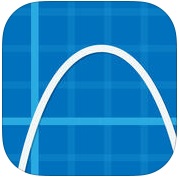Start the Conversation: Back to School Social Media Tips for Parents
/“Back to School” time can be a crazy and chaotic experience for parents and kids. We spend the better part of two weeks with lists in hand, getting prepared for the Big Day. From shopping for school clothes and making sure skirts and shorts are “finger-tip” length, to trekking to several stores to find the mysterious yellow binder that’s needed for History class, there is no better way to spend the last glorious days of summer than getting ready to go back to school.
ADOBE STOCK
Reflecting on the experience and what it means for families, the first word that comes to mind is NEW. With new clothes, new supplies, new teachers and new school year come new friends, new connections -- and exposure to new mobile apps, new websites and new situations.
Now that the mountains of back to school paperwork are filled out, morning routines are established, and last-minute trips for supplies are complete, take time to start the conversation with your child about digital responsibility. Establish your family rules and develop your game plan. Use these tips as a guideline:
Check privacy settings on apps and websites they use. Do it together! As parents, we are always learning, too!
Chat about connections. Life is not a popularity contest. Encourage your kids to keep connections to people they know IRL (in real life) and discuss new contacts you see on their “friends” lists you haven't met yet.
Discuss being careful about what you share and when you share it. Aside from never sharing personal information like phone number, address or password, cover why it's important they don't don’t share their location. A good rule of thumb is posting “after the fact” - after the party, or as you are leaving a location rather than while you are there.
Have a two-way conversation about cyberbullying. These are conversations, not lectures, and we can empower our teens and pre-teens by finding out what they have to say. Ask them what they think about cyberbullying, and discuss how to recognize it, handle it, and not contribute to it. This will let them know it's okay to talk about it at home, and feel more comfortable speaking up to you or a trusted adult or teacher if the see someone harassing another person.
Avoid digital drama. Not to be confused with cyberbullying, digital drama is like a tiff or dispute that could happen in real life, that occurs online on often spirals out control in comments, with shares, etc. Common Sense Media has some great tips on how to avoid the drama online.
Remember the Golden Rule. Help them understand digital responsibility applies to all of us - kids and adults. Remind them of the importance and benefit of treating others as they expect to be treated. Be kind online!
technologyrocksseriously.com