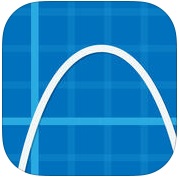10 Apps & Websites We’re Thankful For in 2016
/Ever find that one app that's as good as your morning coffee or you can't live without when the battery on your phone dies?
Here at DijiWise headquarters, it's plain and simple. We love apps.
Especially the ones that save us time, make life easy, are inventive, or that our kids can't get enough of. We love that technology connects, entertains, teaches and protects.
Keeping the DijiWise holiday tradition going, here's our top 10 list of apps and websites we're thankful for.
Calm - The perfect app for when you just “need a moment.” Whether you need to pause, regroup, or clear your head, this simple mindfulness meditation app will help bring clarity and peace of mind into your life. Calm is the perfect gift for yourself if you want to add a little sanity to the holiday season.
Vivino - Touting themselves as the world’s largest wine app, Vivino is also the world’s largest online community of wine enthusiasts. Snap a photo of any wine label to save to your personal wine journal. Learn it’s rating, average price and get reviews from other wine-lovers, instantly. Scan any restaurant wine list and let Vivino pick the perfect pairing for your meal.
Source: giftameal.com
GiftAMeal - Ever post a pic of food? Then this is the app for you. GiftAMeal is a fast-growing startup that helps fight hunger and feeds others when you dine out. It’s as simple as that - and at zero cost to you. We discovered this app on a table tent at Applebee’s. In fact, we downloaded it and helped make a meal possible for another person before leaving our table. Each time you eat at a partner restaurant and share a pic of your meal through the app, GiftAMeal helps provide a meal to a person in need through local food pantries. You can also recommend the partner restaurant and discover other “socially conscious” restaurants for when you go out to eat. As of May 2016, GiftAMeal has donated 3,000 meals in participating cities. When good food with good company helps a good cause - it’s hard not to use this app. Watch for it in your city.
Houzz - To create the home you’ve always wanted, look no further than Houzz. Discover design ideas, find local contractors to do the work, and shop for home accessories right from the convenience of the app or website. Save ideas you search for to reference later. Get advice, connect with designers, and hear stories about home improvement projects similar to your own.
Waze - The world’s largest community-based traffic and navigation app. More than just a GPS, Waze allows you to connect with other drivers to get up to the minute, real-time traffic reports to help you save time on your daily commute or while on a holiday road-trip.
MyFitnessPal - Counting calories and logging fitness activities during the holidays may not be your #1 priority, but if you want to stay on track, MyFitnessPal can help you do it. It’s Under Armour’s “ConnectedFitness” app, and connects to fitness wearables like FitBit or Garmin to help you achieve your personal health and fitness goals.
DijiWise - Having peace of mind and knowing your kids are showing responsibility when using social media doesn’t get any easier than with the DijiWise app. For full disclosure, it’s an app we brought to market. It helps parents stay connected to their kids by delivering social media activity in one, simple app, while encouraging conversations about digital responsibility. A few things make it stand out. DijiWise is reliable and real-time, and is one of the few apps out there that makes this possible for parents. It saves them an enormous amount of time that would be otherwise spent hopping site to site to see their kids’ social media activity. The app encourages families to start a conversation about everyday things as schedules get busier and tech changes how - and how often - we communicate. We’re thankful for how the app has sparked valuable and interesting conversations between parents, friends, teens, parenting groups, experts and more. You can follow DijiWise on social media for its popular conversation starter series, DijiTalk, which provides parents with weekly topics about social media, digital responsibility, everyday life, interests and more to chat about with their kids.
ABCYa - If there’s ever been an educational app to be thankful for, this is it. ABCYa isn’t for you, it’s for your kids (who may already be using the website or app at school). It comes highly recommended by teachers. In just one day in our house, ABCYa quickly surpassed Subway Surfer, YouTube and others as the app of choice by kids (second only to Netflix). ABCYa features learning games for kids Pre-K to 5th grade and has 6 free games each week that are great for the computer, smartphones or tablets. You can also subscribe to unlock more than 100 games categorized by grade level. Once you introduce it to a kid, you’ll find that even you bend the rules when it comes screen time.
6pm - Two words: Shopping deals. The 6pm website and crisp, clean app offer sale prices on brand name apparel that are hard to pass up. Having the app on your phone makes it easy to do a quick price or style comparison when you’re shopping in-store or online. 6pm offers free shipping when you order two or more items, and makes it easy to find fashion for less for men, women and kids. The deals change often, so don’t wait too long to complete your purchase if you find something you’re looking for.
Musical.ly - This instant music video app is currently one of the most popular apps with teens, to the tune of more than 70 million users. This app makes our top 10 list not for its features, but for the creativity and fun it brings out in its users. We’ve witnessed the app bring out a love for music in the shyest of kids, laughter and collaboration between cousins and friends, and hours of fun at get togethers. Muscial.ly brings out music, movement and creativity in everyone, and is easy to use. Users create 15-second videos lip syncing (and often dancing) to clips of songs across genres, or they can produce videos with original audio. Friends on Musical.ly can do duets while in different locations, and “produce” videos with a handful of editing features - including splicing, speed, reverse play, and popular sticker filters. For parents, the privacy settings on the app are appealing - accounts can be public or set to private so only friends can see the videos. You can also install the app on your phone and log in with your child’s account to stay aware of their “Musical.lys.” A word of caution, the app has a “live” feature that lets users to live broadcast - a feature for parents to be aware of and discuss with their kids, if needed. Some say music makes the world go round, and Musical.ly may prove that to be true.
Want to discover a few more great apps and websites out there? Check out our list from 2015 of apps we're thankful for.
Cover Image: Adobe