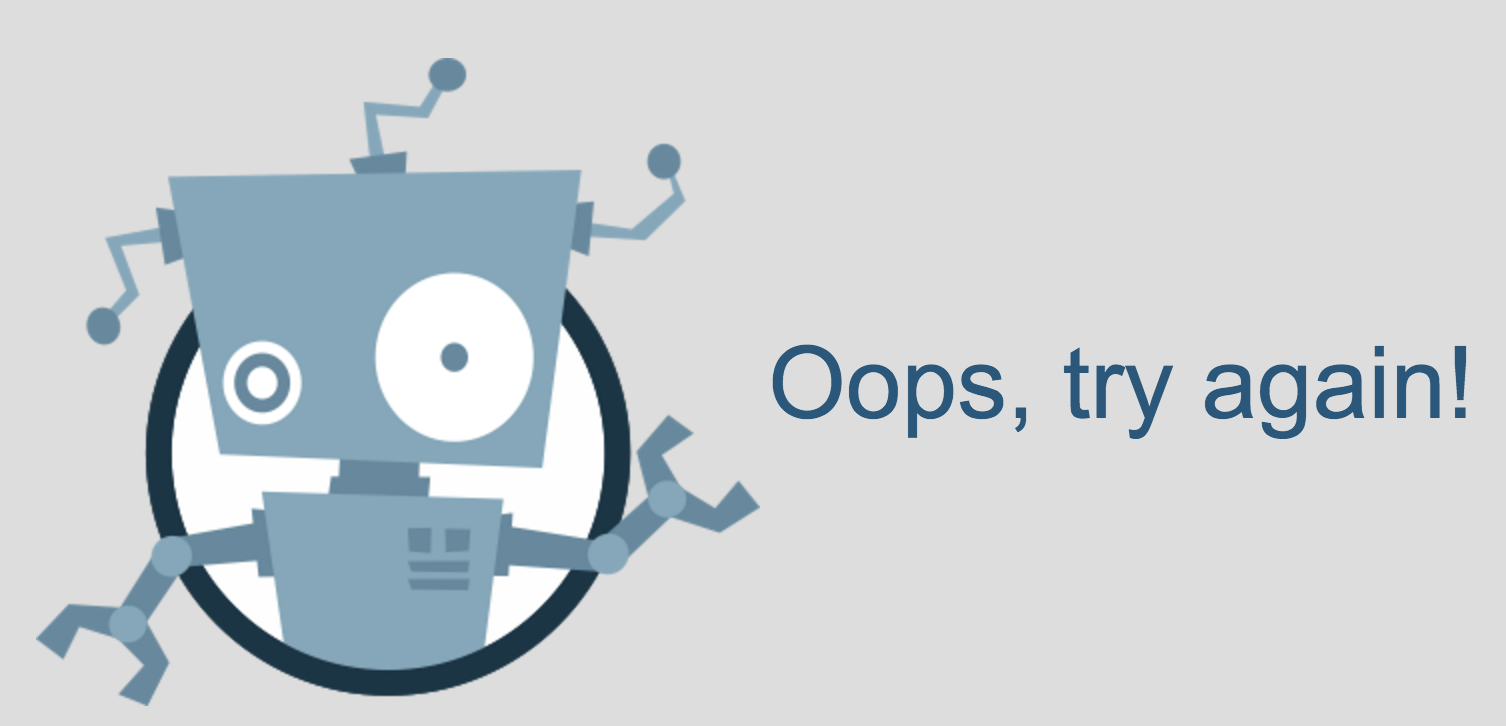How kid-friendly search engine Kiddle fares with trending topics on social
/If you have children old enough to attempt to spell or are well past those years, the Internet and search engines are things you’ve grown accustom to watching as closely as you do when they were running and climbing on playgrounds.
Recently, a new search engine launched which takes a step toward improving Internet safety. The child-friendly search engine, Kiddle, is designed to ease parents’ worry about things their children may be exposed to online, making surfing the web “friendly” for kids. Unlike Google or Bing, Kiddle has editors who manage the top search results a user sees on the page in combination with info it serves up from a tool called Google Safe Search in order to deliver content that is as kid-appropriate as possible.
It’s worth noting the URL is kiddle.co - not kiddle.com. And though Kiddle’s homepage resembles Google to some degree, the engine is not a product of Google or affiliated in any way, despite early confusion in the press and on social media.
From its robot and outer space-themed homepage to the purpose of the engine, it’s great to see companies like Kiddle and others take steps toward providing safe and age-appropriate environments online for kids. According to research from KidSay, as young as age eight, approximately 40% of boys and girls access the Internet multiple times a day. Data from Pew Research shows this skyrockets to 92% along kids ages 13-17, who go online at least once daily. Among all Internet users, search engines and social networks are the most common sites visited online, with gaming, videos and social networks among the top online activities for kids and teens. With the amount of kids who have connectivity and access to the Internet on desktop or from mobile devices, Internet safety is not only an important topic, but an important reality. Its significance will only continue to increase as tech, mobile and digital services become a greater part of life as we know it.
Teenagers and younger kids are apt to know about or use Kiddle because parents tell them about it or by word of mouth from a friend, so it will be interesting to see if the engine trends and catches kids’ attention. Kiddle’s heaviest usage will be when a parent is sitting alongside their child researching topics for homework or to satisfy their curiosity about a subject like clouds, what our organs look like, anything having to do with Anna and Elsa from Disney’s Frozen, or a kid’s favorite baseball team.
Most pre-teens and teenagers who spend time online, though, have access to social media, which can open the vault for endless curiosity and discovery. In fact, 71% of teens who go online use more than one social media network. So how do Kiddle’s search results fare with trending topics on social media?
We took Kiddle for a test run and for the most part, the filtered results are family-friendly, and in a few cases, blocked. The user will begin to see a commonality of sites content is pulled from - Common Sense Media, Biography and others; visually, they’ll also have an experience similar to that of Google and other search engines. Whether or not the search results are relevant will be subjective to each user or parent, but from our experience, it’s an area with room for improvement by this new company.
Here’s what we saw:
Trending on Twitter: #BestFirstDateQuestions
Kiddle did a good job at not providing examples when searching for #BestFirstDateQuestions, a hashtag trending on Twitter. In fact, “no results” was the response we got. There was one paid ad, however, along the right side of the page was for an urgent care facility in Michigan. The lack of results and subject of the paid ad are the first hints that relevancy may be an issue with the kid-friendly engine -- which might be peace of mind to some, but make others jump ship pretty quickly. Breaking up the hashtag into four words, the top three search results of a search for “Best First Date Questions” delivered: Q&A about the Constitution of the United States, a page about government career advice and managing your career like a first date, and an FAQ about Girl Scout Cookies on girlscouts.org.
At time of press, #BestFirstDateQuestions is the #3 trending topic in the U.S. on Twitter. Relevant results and happy users on Kiddle? You can be the judge.
Trending on Instagram: fashion and #like4like
Two of the top trending themes on Instagram at the time of print are #fashion and #like4like. Unlike an image search on Google that is flooded with modern-day, colorful fashion images, an image search for “fashion” on Kiddle returned a mashup of historic and modern day fashion results, with much of the content coming from the celebrity biography and story site, Bio. Similar to the experience on Google, however, your child isn’t served paid ads while searching images.
As for #like4like? The hashtag has little conversational meaning, other than suggesting if a person likes your post, you have to like theirs back. Given #like4like is the #2 trending hashtag on Instagram, it was worthy of a test on Kiddle. The result? One listing for Goodyear Tires. Underwhelming for someone hoping to learn more about its meaning or discover what’s trending, but on the flip side, peace of mind for parents that Kiddle, unlike other search engines, is not delivering real-time social media feeds in its search results, preventing your child from seeing potentially inappropriate social chatter.
Trending on Facebook: Amy Schumer
A search on Kiddle for Amy Schumer returned carefully-chosen results, focusing on her bio and a few interviews. Paid ads Kiddle pulls through its integrated Google tool include Amazon to watch her stand-up shows, and places to buy show tickets or pre-order her book. Over on Google, however, the same search serves up the comedian’s website, social accounts, social mentions, mainstream articles and more.
Trending on Snapchat: One Direction
They move hearts, they break hearts, one of them even left the band. Parents of teens and pre-teens are no stranger British-Irish boy band One Direction. And if your teen uses Snapchat, chances are they’ve seen their snaps or stories. Among lists of celebs to follow on Snapchat, One Direction is often in the top 10. Rest assured, if your kid is entering hearth-throb age and searches for One Direction on Kiddle, they’ll find a few articles and mostly biographical information bio.com and kid-friendly sites. (And not surprisingly, a paid ad to download One Direction’s music from Google Play).
Other searches that might surface to the top of a teenager’s curiosity: how to kiss, Justin Bieber (uncensored), beer, and the TV show popular with teens, Pretty Little Liars
Kiddle passed our test in an attempt to trick its child-friendly search results with teen-crazed searches. Searching for “how to kiss?” You’ll get an “Oops, try again.” “Kissing” serves up content from PBS Kids featuring Clifford the Big Red Dog, even a little science about the illness, mono. Probably a few disappointed users in the crowd. Get past the first few results, however, and a link for free kissing (computer) games for girls curiously makes its way into the results.
Kids searching for Justin Bieber will find his bio, some photos, a Nickelodeon video from the Halo Awards and even more from PBS Kids. If they search for the “other” Justin Bieber balcony photos snapped by the paparazzi from a 2015 vacation, have no fear, that “Oops, try again” screen is back.
If they’re curious about beer, they’ll get more results searching for “the history of beer” than they do for the word “beer” alone; however, time to time a paid ad for beer certification appears on the right. And to check out their favorite stars from Pretty Little Liars or read what happened on the most recent episode, once again, Kiddle keeps it safe and serves up light-hearted content with kid-friendly reviews and music from the show.
Final Thoughts
We weren’t successful in breaking Kiddle, and if your child is looking for the most recent photo or trend that “broke the Internet,” chances are they won’t find it on Kiddle either. The experienced searcher or determined student might be frustrated by its limited search results with sometimes questionable relevancy. It also seems Kiddle has little control over the paid ads that appear on the right side of the page. In most most cases the ads weren’t inappropriate, but in general they were not kid-friendly or even computer-friendly at times. Therefore, it’s a good idea for parents to continue to supervise online activity and where kids click.
The Internet is a valuable resource for information and entertainment to be enjoyed while practicing Internet safety. Until more companies like Kiddle innovate to create appealing age-appropriate forums or take steps to ensure a safer environment for kids online, the biggest responsibility starts at home. Like healthy habits or fitness, digital responsibility is a lifestyle important to educate kids about starting at a young age, and for parents to lead by example with throughout their teenage years.