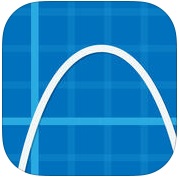Digital Safety Lessons
/ADOBE STOCK PHOTO CREDIT
With the school year starting up, our kids will be jumping into new classes and there’s one lesson we want them to learn for inside and outside of the classroom: digital safety. It’s important to remind our kids that actions online and offline have real life effects. While lessons on bullying used to focus on hallways and playgrounds, it has extended into social media and the internet. We found Stay Safe Online’s Cyberbullying and Harassment tips helpful in preventing and reporting online threats since rumors can spread from whispers at school onto newsfeeds online. It’s also important to protect our kids from strangers. Kids like to share on social media and may not realize just how much personal information they’re posting about online. With location settings turned on, people can pinpoint exactly where someone is just by their post. We advise kids to not only make their profiles private, but also turn off location tracking from sites like Instagram and Facebook.
At DijiWise, we understand that technology can bring about consequences but also benefits. Our smartphones are incredible devices and the apps on them lead to unlimited possibilities. We can use apps for games and organization but also self-defense. This list of 5 Safety Apps You Should Arm Your Students With from FOSI highlights important apps that can be life-saving in dangerous situations. Our devices can play a significant role in keeping us safe by instantly connecting us to people and alerting them for help.
While our phones can help protect us from dangers in the world, they also make the upsetting reality of violence in the media accessible for view. Breaking news reports take over the web, trend on Twitter and the front page of sites. It’s difficult to monitor all the information our kids see and hear because news found online can be brought up in conversations between their friends. It’s important to have open conversations about current events, and Common Sense Media’s advice on How do I talk to my kids about violence on TV and in movies or games? provides a good basis for starting those chats.
Digital safety lessons touch on a wide range of situations so it’s important to have frequent discussions about them with your kids. At DijiWise, we will continue to share the resources and tools we find helpful because as parents, we’ll be learning with them too!
Get on our Invite List and be the first DijiWise Parents to gain membership access for when we launch on the App Store and Google Play!